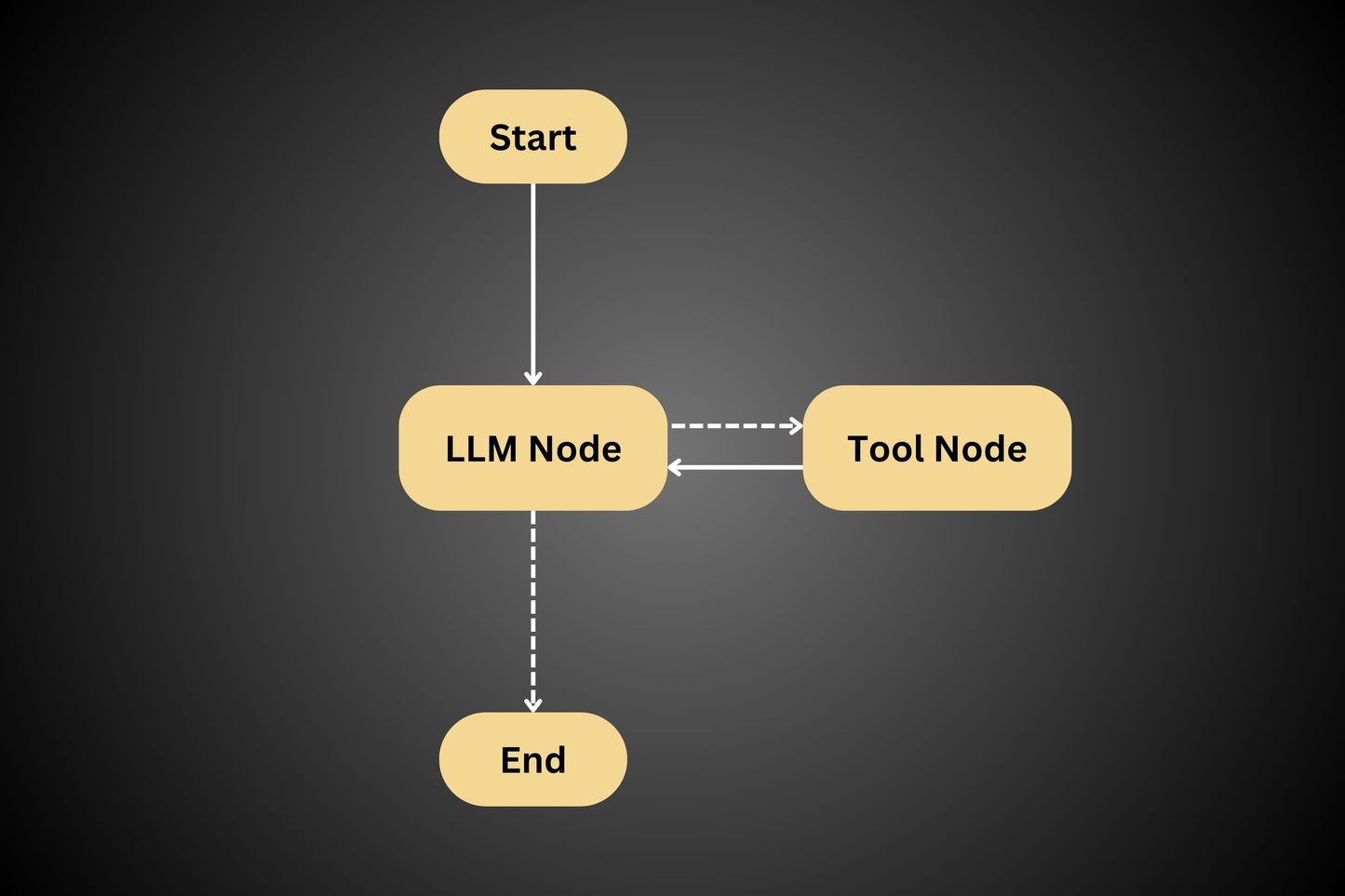Locus Totems
Locus Agent Starter Kit
Locus Agent Starter Kit
Couldn't load pickup availability
The first in a series of python-based AI systems built with LangGraph
Our FREE Agent Starter Kit is based on our initial Agent Architecture, "Agent Mark 1." It is designed for individual engineers who share our vision of AI. This kit provides a codebase structure to help you develop your own AI agent tailored to your preferences and specific use case.
What is included?
The download package includes the complete code for Agent Mark 1, along with Docker Compose files for easy setup. Everything you need to run the agent is included; you simply need to provide your own API keys for OpenAI, Tavily, and Langsmith (optional).
If you find value from this please reach out through one of our contact links, we would love to hear from you.
Please check your spam folder in the email account you provide at checkout if you do not receive your download link within 10 minutes.
Why we built Agent Mark 1
Why we built Agent Mark 1
Throughout our journey, we faced numerous challenges, including real-time token streaming, backend-frontend communication, setting up Langgraph and Streamlit, and containerization with Docker.
This template shows one approach to overcoming these obstacles. We hope it accelerates your development process as you embark on building your own agent.
Why it is free to download
Why it is free to download
We’ve made Mark 1 available for free to inspire you to start developing your own agent. In our brief time working on this project, we’ve gained invaluable insights into coding, problem-solving, and the promising potential of this technology for the future.
We only ask that you engage in the community and provide constructive feedback so we can develop our agents together.
Installation Guide
Installation Guide
Instructions
1. Docker Desktop (Video Tutorial):
2. OpenAI Key:
3. Tavily Key:
4. Langsmith Key (Optional):
5. Add these API Keys to the .env file:
6. Make a directory and paste files inside:
7. Run the following command in the folders terminal:
docker-compose up -d --build
8. Access the frontend:
9. Launching next time:
10. For Feedback and Questions:
Share